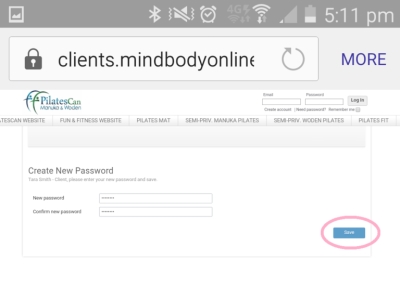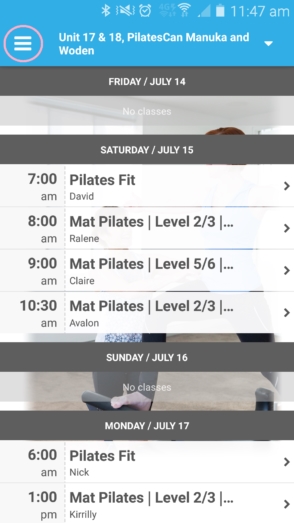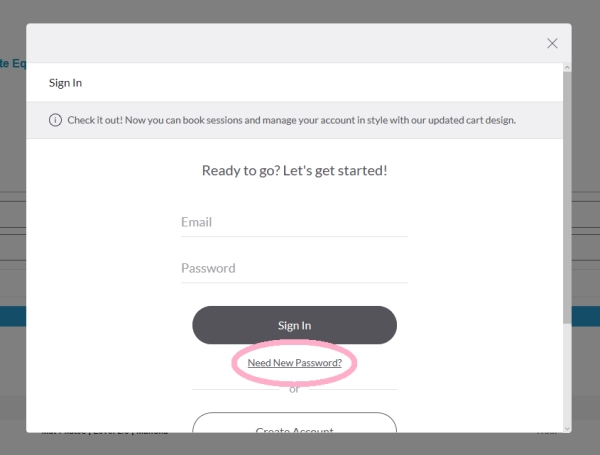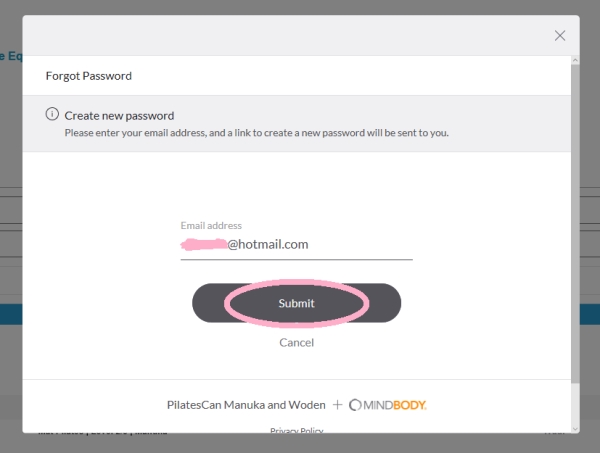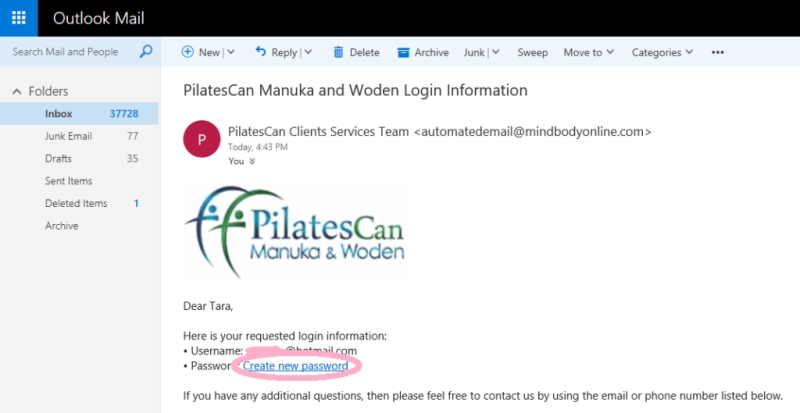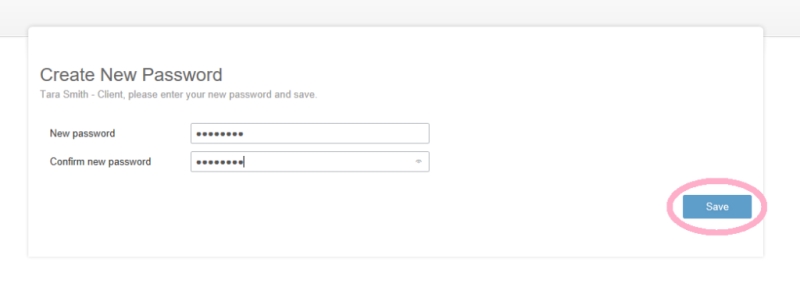Having trouble accessing your account?
Take a look at our handy guide to retrieving your online account password.

Click “Log in“.

Click “Log in.“
Do not create a new account as none of your sessions will appear on that new account.

Click “Forgot Password“.

Enter your email address and hit “Retrieve Password” to get an email allowing you to reset your password.

Go to your emails, and open the email you received. Make sure to check your junk mail folder if you cannot find it!
Click “Create New Password” to be taken to the online portal to create a password.
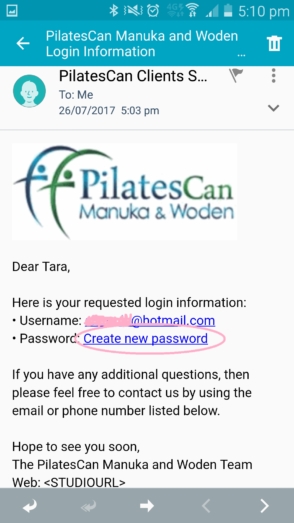
Type in your new password, and hit “Save“.
Success!
You can now use that password to log in to our Timetable or on the PilatesCan app.